Mixamo part
- Create Mesh only and Export to .obj(blank material) or .fbx(If you have texture)
- Upload model and set Rig points as Mixamo suggests
- Select desired animation and load Collada.dae file. Applying transform will be smooth.
Blender part (detail)
- Import downloaded file(Don't play animation)
- Clear scale(Alt S) (Some models may not be suitable for this task. It must clear parent.)
- Apply Transform(Ctrl A) of Armature
- Open NLA window, then Push down the desired animation
- Manage Material
- Select Mesh and Armature, then Export glb/gltf
Godot part
- Drag the file or Import and test it.



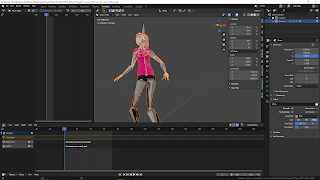

No comments:
Post a Comment